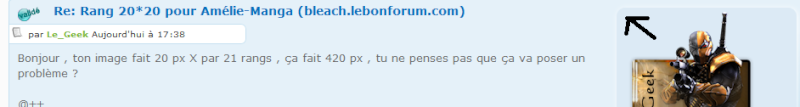I want to set a background for the writer in posts like this
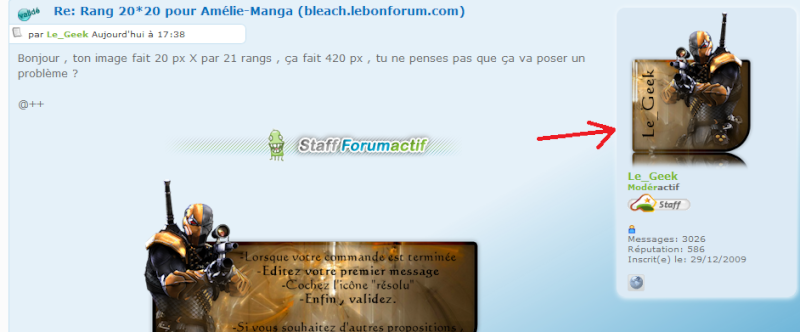
I got this picture from here
http://forum.forumactif.com/t355202-rang-2020-pour-amelie-manga-bleachlebonforumcom
My forum link: http://topyouth.gamerzfun.com
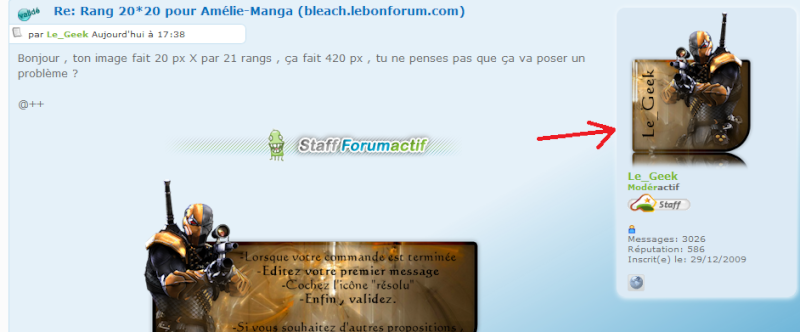
I got this picture from here
http://forum.forumactif.com/t355202-rang-2020-pour-amelie-manga-bleachlebonforumcom
My forum link: http://topyouth.gamerzfun.com


 Home
Home